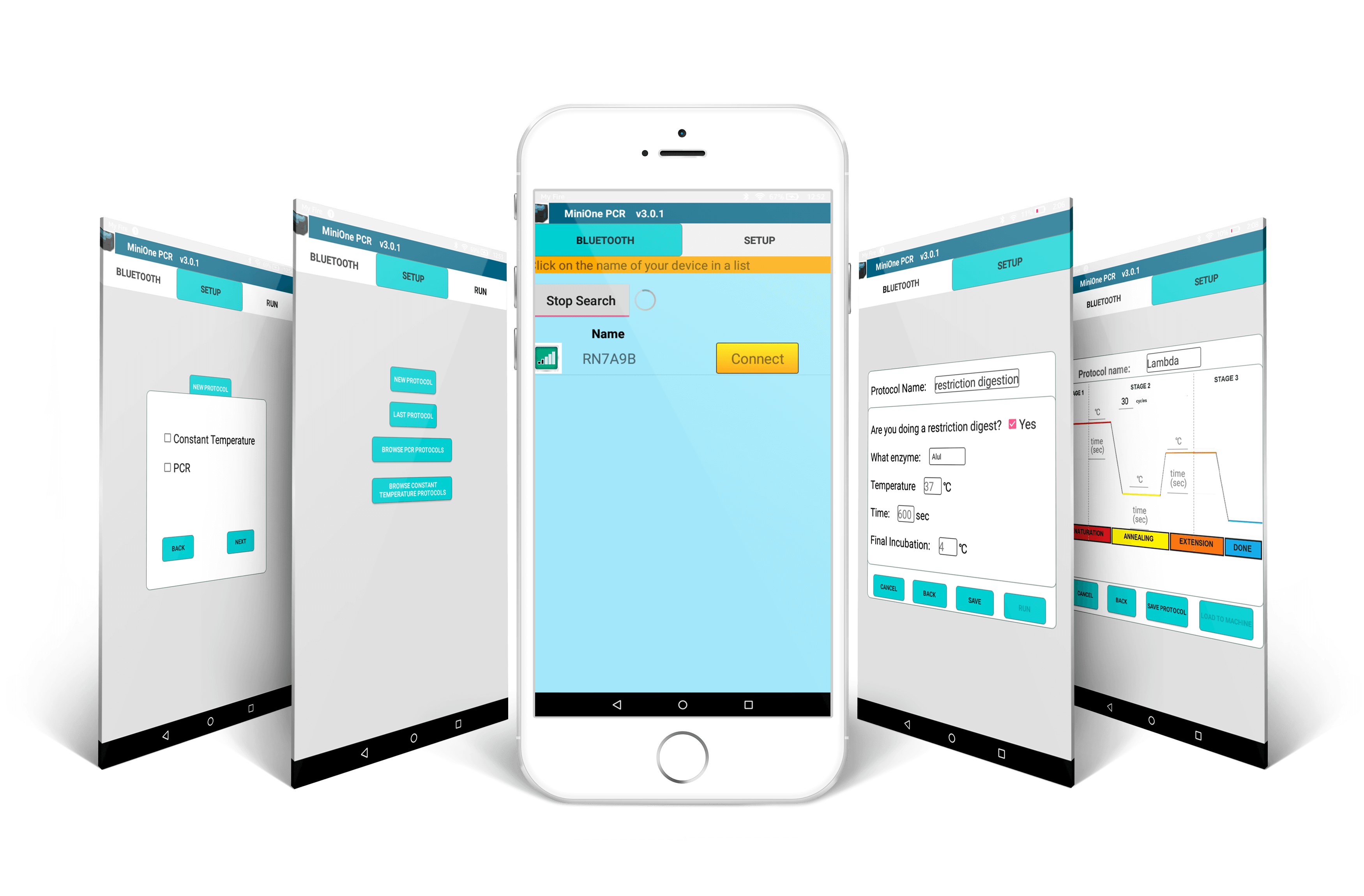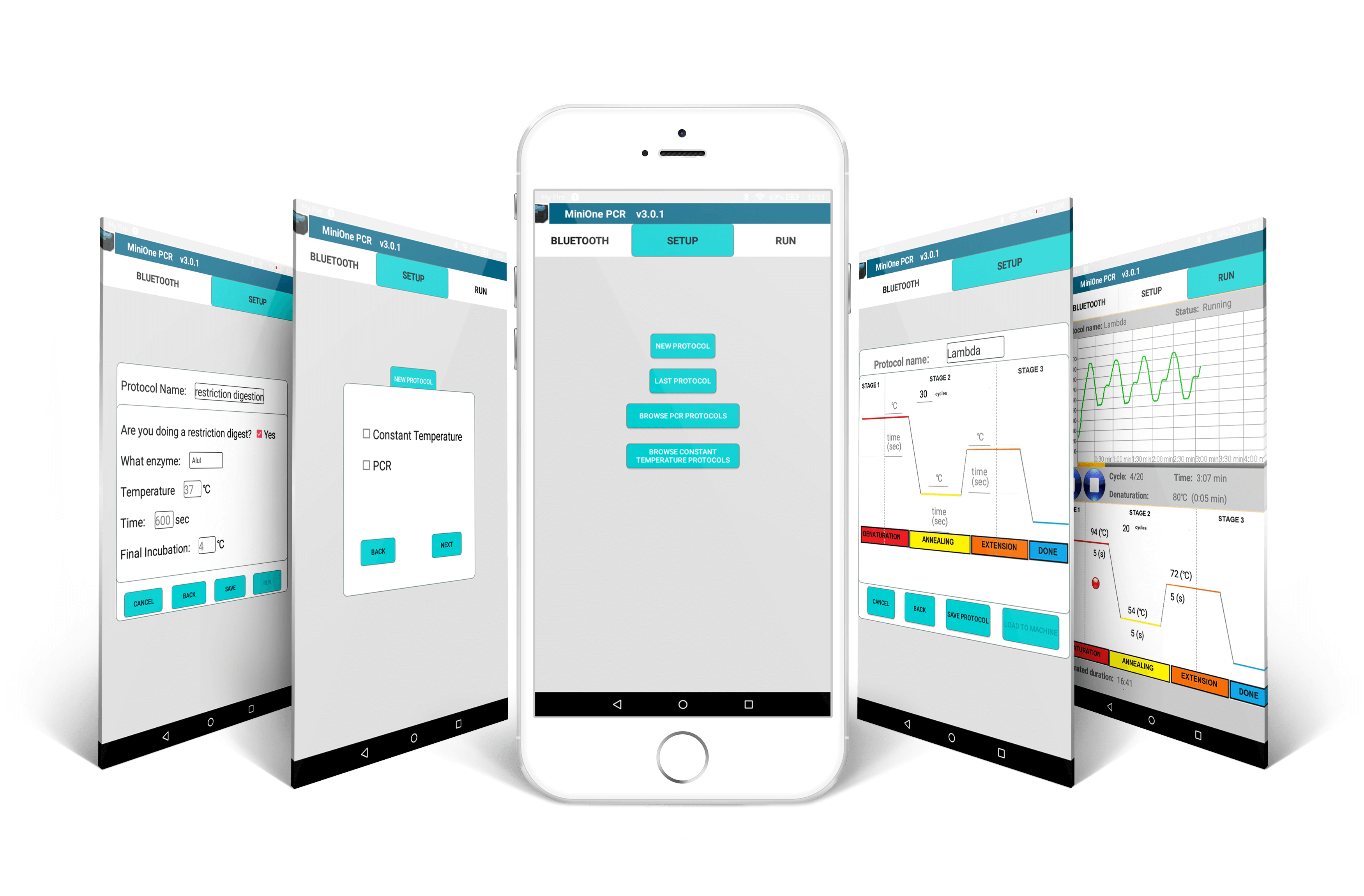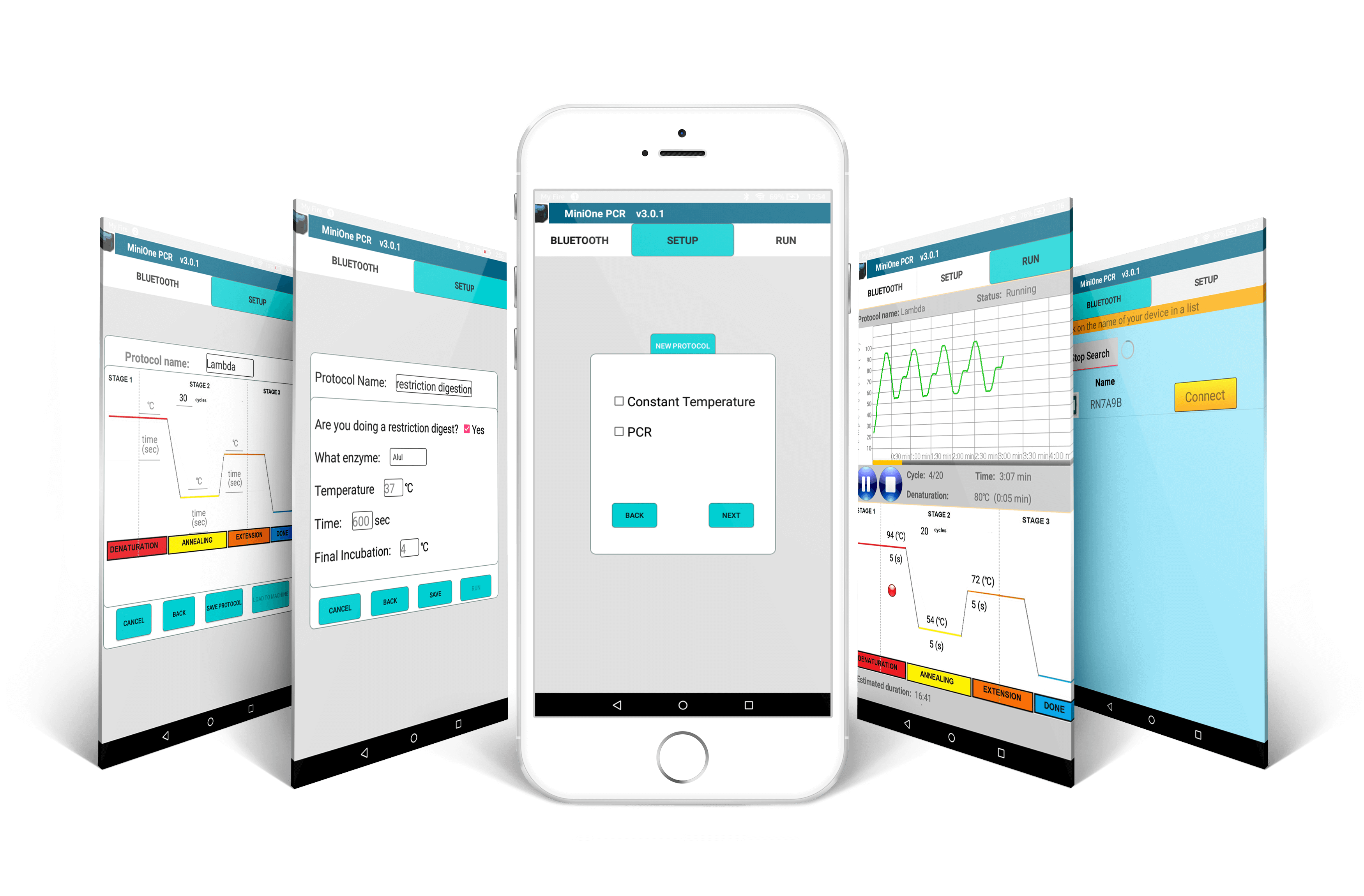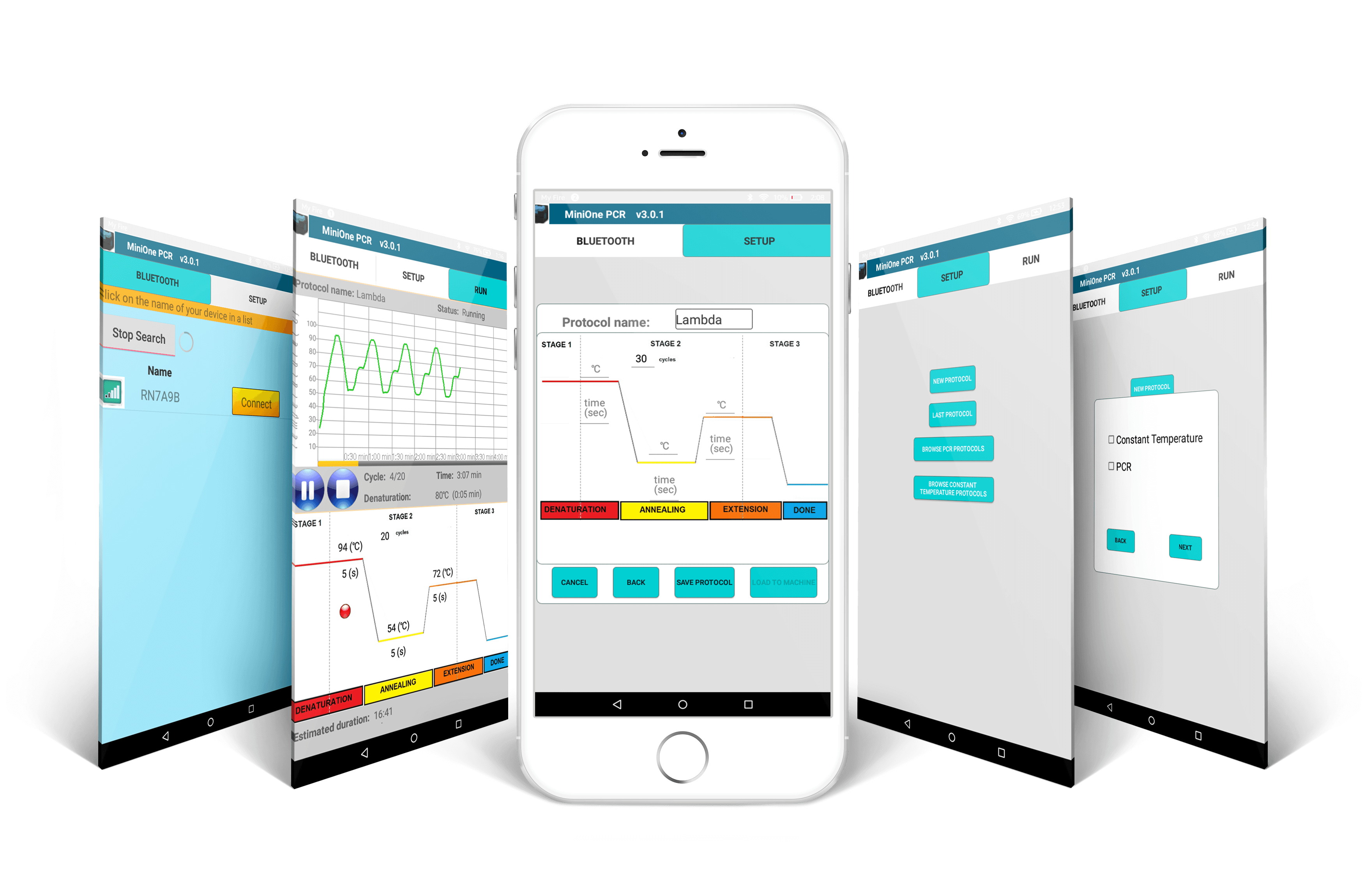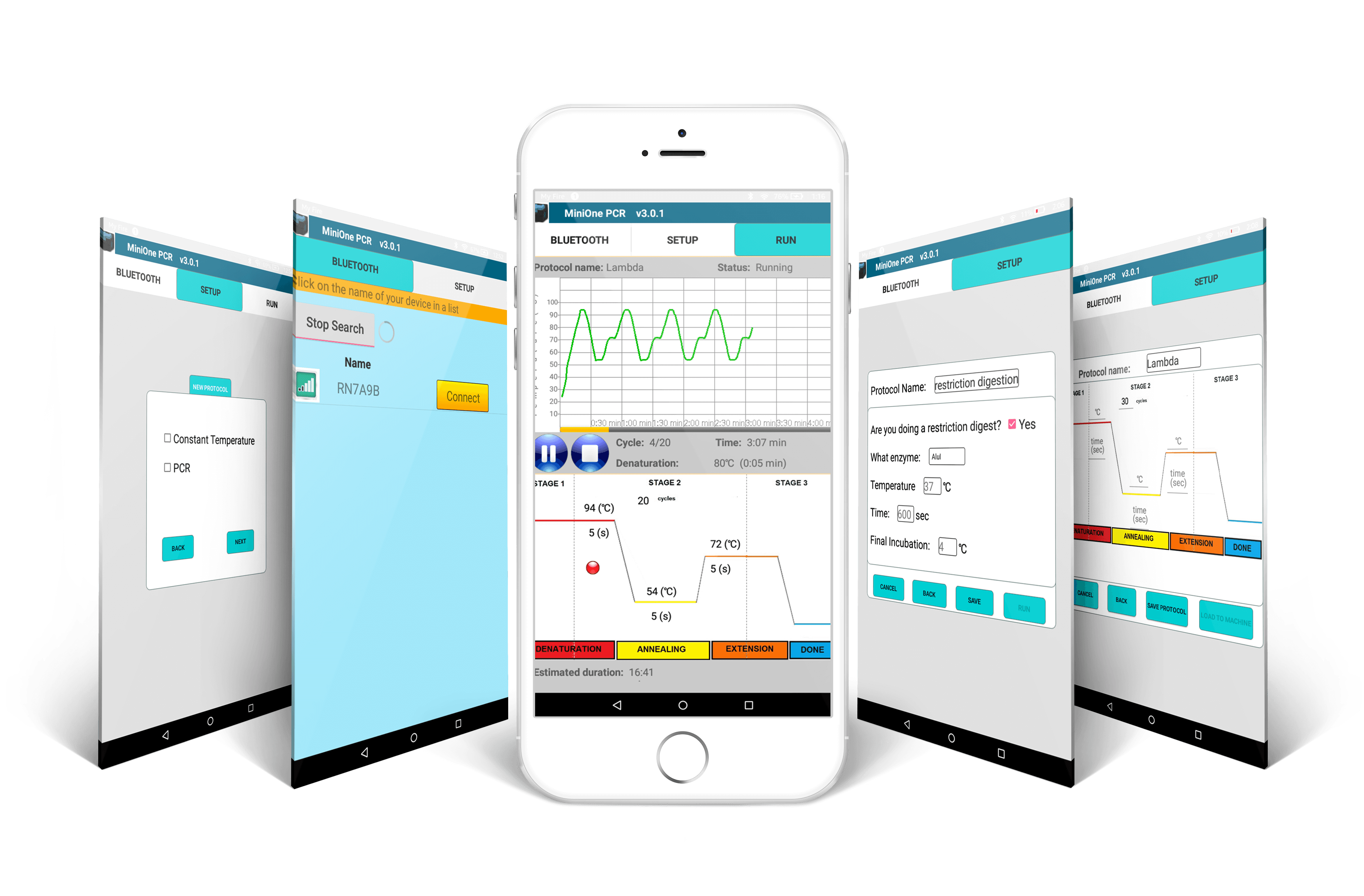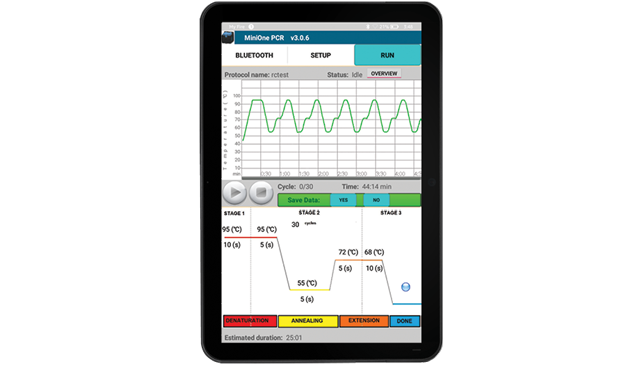MiniOne® PCR App
Intuitive, student-centered app for programming and monitoring your PCR protocols.
Features:- Interactive screens lead students through each step of setting up the PCR protocol.
- Pause feature stops the protocol at the end of the extension step for convenient cycle number analysis.
- Graphical output displays real-time temperature data that can be saved or emailed at the end of the run.
Download the PCR Mobile App
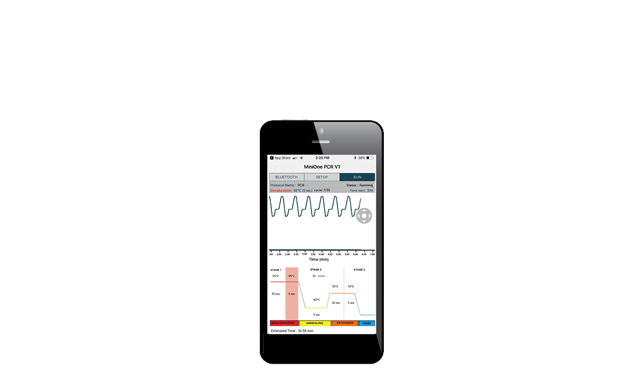
Apple iPhone
The MiniOne PCR Mobile App is available to download from the Apple App Store by searching for “PCRMiniOne”. The App is compatible with iPhone 5 and above with iOS 9 and above.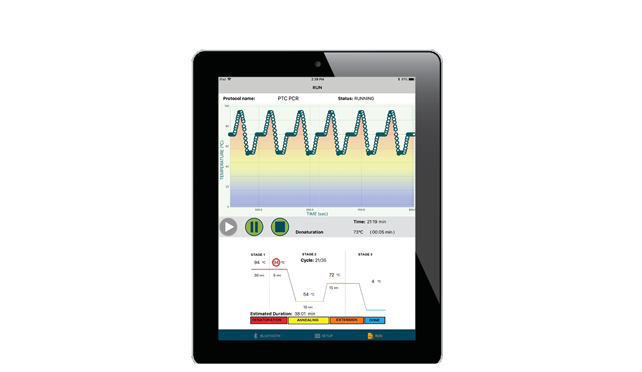
Apple iPad
The MiniOne PCR Mobile App is available to download from the Apple App Store by searching for “MiniOnePCR”. The App is compatible with iPad 2, iPad Air, or iPad mini 2 and above with iOS 9 and above.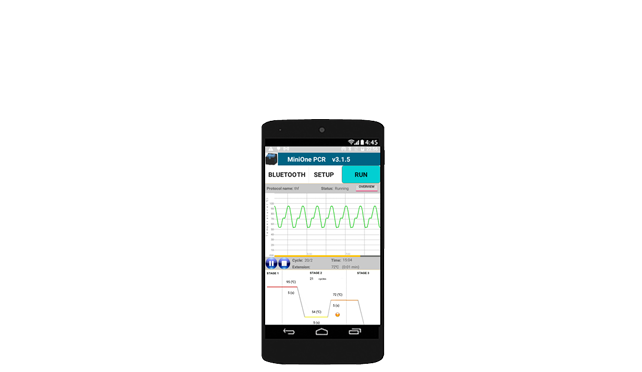
Android Phone
The MiniOne PCR Mobile App is compatible with Android phones such as Samsung Galaxy S4 with Android 5 (Lollipop) and above.Click the buttons below to download the app from our website, the Amazon app store, or Google Play.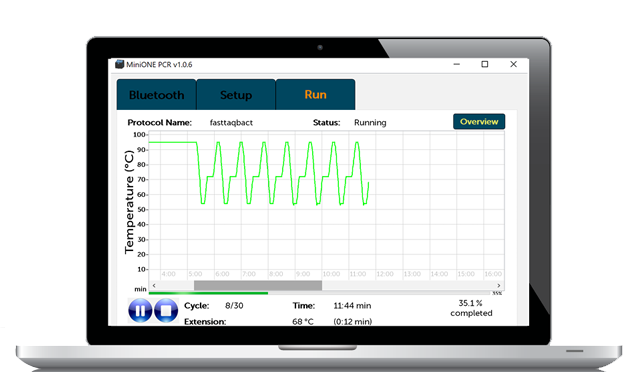
Apple MacBook &
Windows Notebook
MacBook* and Windows* notebooks must have a USB port and MiniOne® Bluetooth® Low Energy Dongle, and must operate with the current version of macOS or Windows OS. Contact us for details.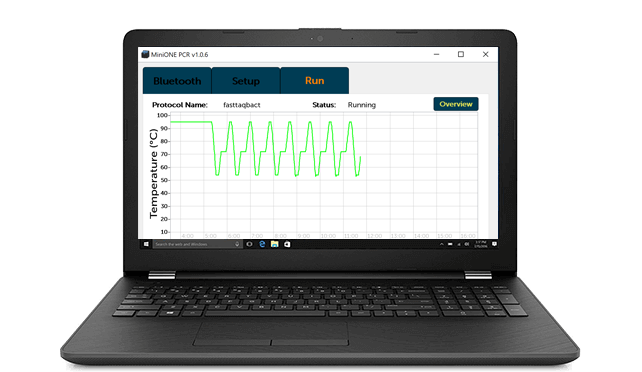
Chromebook
The MiniOne PCR app may be compatible with certain Chromebooks, if they are able to download apps from the Google Play store and have a Bluetooth LE version 4.0 or above.
Click here to learn if your Chromebook may be compatible.
* Requires MiniOne® Bluetooth LE dongle.
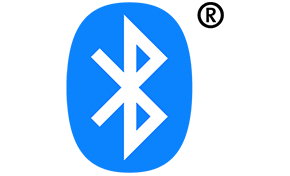
Bluetooth® Low Energy (BLE) Compatible
Devices must have Bluetooth® Low Energy (BLE). Devices with classic Bluetooth are not compatible. Please contact us if you don’t see your device listed.Device and OS Compatibility
Device Compatibility
OS Compatability
Availability
Android Tablets: Amazon Fire and above, Samsung Galaxy Tab A, Samsung Galaxy Tab S4
Android 5.0 Lollipop and above
Mac: Notebooks with USB Port and MiniOne® Bluetooth® Low Energy Dongle
Current version of MacOS
PC: Notebooks with USB Port and MiniOne® Bluetooth® Low Energy Dongle
Current version of Windows OS
Chromebooks: Certain models with Bluetooth Version 4.0 and above.
Click here to see compatible versions